abstract continue for new switch
assert default if package synchronized
boolean do goto private this
break double implements protected throw
byte else import public throws
case enum instanceof return transient
catch extends int short try
char final interface static void
class finally long strictfp volatile
const float native super while
_ (underscore)Core Java. Lecture #2
Primitive types. Execution control. Operators. Arrays
@inponomarev
Ivan Ponomarev, Synthesized.io/MIPT
1. Demo
Hello, World!
New Maven Project
New package
New class
psvm — sout
Manifest (runnable jar)
2. Ключевые слова языка (keywords) [JLS21, 3.9]
3. Null and Boolean Literals
null true false4. Contextual Keywords
var var = 42;(Java 9)
open module requires transitive exports
opens to uses provides with
(Java 10)
var
(Java 14)
yield record
(Java 15)
sealed non-sealed permits
(Java 21)
when5. Comments
/**
* This is the first sample program in Core Java Chapter 3
* @version 1.01 1997-03-22
* @author Gary Cornell
*/
public class FirstSample
{
public static void main(String[] args)
{
/*multiline
comment*/
System
.out //single-line comment
.println("We will not use 'Hello, World!'");
}
}6. Types
Value
Primitive
byte,short,int,longcharfloat,double,boolean
Reference
Arrays
Objects
null, damn it!
7. Integer types
Type | Storage | Range |
| 1 byte | –128 to 127 |
| 2 bytes | –32,768 to 32,767 |
| 4 bytes | –2,147,483,648 to 2,147,483, 647 |
| 8 bytes | –9,223,372,036,854,775,808 to 9,223,372,036,854,775,807 |
8. Varieties of integer literals
Long
100LUnderscores
1_000_000Hexadecimal
0xCAFEBABEBinary
0b0101Octal
010
9. Floating point types
Type | Storage | Range |
| 4 bytes | Approximately ±3.40282347E+38F (6–7 significant decimal digits) |
| 8 bytes | Approximately ±1.79769313486231570E+308 (15 significant decimal digits) |
10. Literals for floating-point types
2.998e81.0(1.)3.14F0x1.0p-3(0.125, 2 to the power of minus three)Double.POSITIVE_INFINITYDouble.NEGATIVE_INFINITYDouble.NaN
11. Be careful with floating point!
System.out.println(2.0 - 1.1)outputs 0.8999999999999999NEVER USE DOUBLE FOR COUNTING MONEY!
System.out.println(2.0 / 0.0)outputs 'Infinity` (but 2 / 0 is 'divizion by zero')System.out.println(0.0 / 0.0)outputs 'NaN`Comparison with infinity and
NaNdoes not work, we need to useDouble.isNaN,Double.isInfinite.strictfp
12. Numeric types compatibility
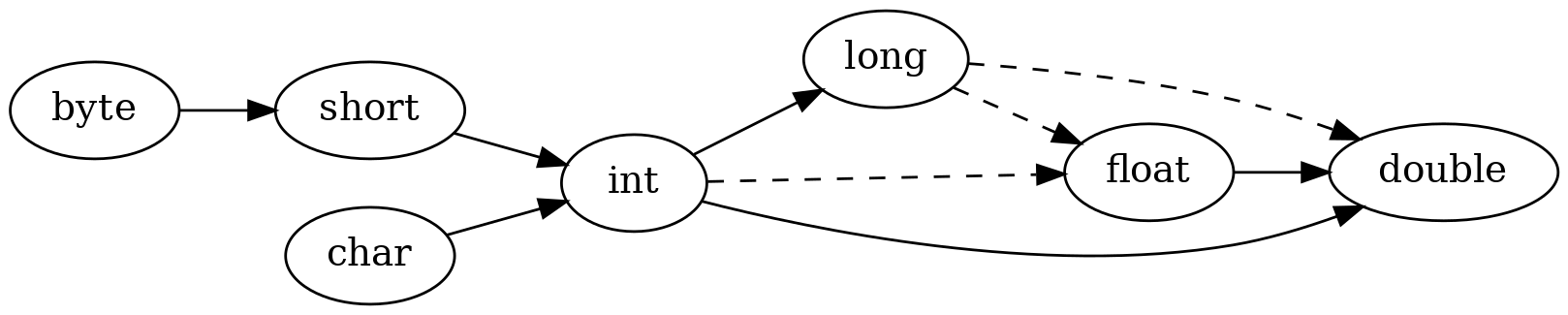
13. Explicit type casting
double x = 9.997F; //float to double converted implicitly
int nx = (int) x; //9
nx = (int) Math.round(x); //1014. char type
16 bit
code unit in the UTF-16 encoding
Not always a whole character (although almost always)!
Be careful with Unicode, use 'String'
15. char literals
'ы''\u03C0'(Greek π)'\''(escaped single quote)Unicode escape trap:
// Look inside c:\users
16. String literals
String s = "Hello, world!";
//Before Java 13
String txt =
"Some\n" +
" Nested\n" +
" Text\n" +
" Is\n" +
"Here\n";Some
Nested
Text
Is
Here17. Text Blocks (Java 13+)
String txt = """
Some
Nested
Text
Is
Here
""";//The maximum number of spaces ahead has been removed:
Some
Nested
Text
Is
Here18. Escape sequences
Escape sequence | Name | Unicode Value |
| Backspace | \u0008 |
| Tab | \u0009 |
| Linefeed | \u000a |
| Carriage return | \u000d |
| Double quote | \u0022 |
| Single quote | \u0027 |
| Backslash | \u005c |
| intentional whitespace (Java 13+) | |
| line continuation (Java 13+) |
19. boolean type
trueandfalseUnlike C and many other languages, integers are not automatically cast to
booleanAvoids
if (x = 0) {…errors
20. Variables declaration and scope
// declaration
double salary;
int vacationDays;
long earthPopulation;
boolean done;
// not very welcomed
int i, j;
// technically possible, but . . .
int суммаНДФЛ;21. Variables initialization
int vacationDays;
System.out.println(vacationDays); //COMPILATION ERROR
// variable not initializedPossible initialization methods:
int vacationDays;
vacationDays = 12;int vacationDays = 12;22. final keyword (constants)
finalis used in two cases:prohibits changing the value
prevents overriding of methods/classes
final int a;
...
a = 42; // initialization
...
a = 43; // compilation error:
// variable a might already have been initialized23. Variable scope
Place of definition: class, method, block
In Java, there is nothing outside classes ("global" variables)!
int n;
. . .
{
int k;
int n; // Error--can't redefine n in inner block
. . .
} // k is only defined up to here24. Type inference when defining variables (Java 10+)
var i = 1; // i is of int type25. Type inference
//BEFORE JAVA 10
URL codefx = new URL("http://codefx.org");
URLConnection connection = codefx.openConnection();
Reader reader = new BufferedReader(
new InputStreamReader(connection.getInputStream()));//AFTER JAVA 10
var codefx = new URL("http://codefx.org");
var connection = codefx.openConnection();
var reader = new BufferedReader(
new InputStreamReader(connection.getInputStream()));26. Arithmetic operators
Arithmetic:
+,-,*,/,%Division works as integer if both arguments are integer
Unary
+and-.
27. Shifts
|
| |
|
| |
|
| |
|
| Дополнительный код (two’s complement), инверсия и добавление 1. |
|
| |
|
| the highest (sign) bit is retained |
|
| the highest (sign) bit is filled with zero |
28. Don’t overdo it with bitwise shifts!!
5 >> 32 == ?
29. Don’t overdo it with bitwise shifts!!
5 >> 32 == 5
only 5 low-order bits of the second operand (0..31) are used for
int,only 6 low-order bits of the second operand (0..63) are used for
long
30. Bitwise operators
&,|,^,~
31. Comparison operators
<<=>>=instanceof==!=
32. Boolean operators
Without short circuiting:
&,|,^,!(exclamation instead of a tilde)With short-circuiting
&&,||.
x != 0 && 1 / x > x + y // no division by 033. Assignment operator
int x;
System.out.println(x = 42); //prints 42Example of use:
while ((n = readValue()) != null)
... //do something with n34. Pre/post increment/decrement, assignment with change
a++,++aa--,--a+=,-=,*=,/=,%=,&=,|=,^=,<<=,>>=,>>>=WARNING: These operations may appear to be atomic. But they are not.
35. Ternary operator
x < y ? x : y36. Operators in descending order of priority
Operators | Associativity |
| Left to right |
| Right to left |
| Left to right |
| Left to right |
| Left to right |
| Left to right |
| Left to right |
37. Операторы в порядке убывания приоритета (продолжение)
Operators | Associativity |
| Left to right |
| Left to right |
| Left to right |
| Left to right |
| Left to right |
//Conjunction operator has higher priority than disjunction, that's why
a || b && c
// is equivalent to
a || (b && c)38. Операторы в порядке убывания приоритета (продолжение)
Operators | Associativity |
| Right to left |
| Right to left |
//Since += associates right to left, the expression
a += b += c
//means
a += (b += c)
//That is, the value of b += c
// (which is the value of b after the addition)
//is added to a.39. What about the comma operator?
There isn’t one!
You can list multiple statements separated by commas in
for(…)blocks (a tribute to the C language):
double r;
for (int i = 0; i < 10; i++, r = Math.random()) {
}40. if statement
| 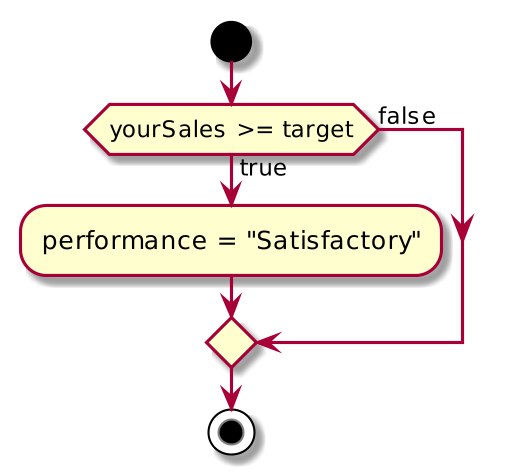 |
41. if + block
| 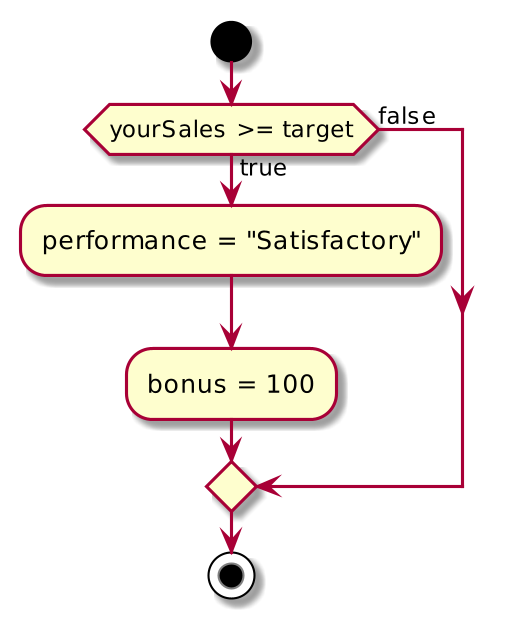 |
42. if + block + else
| 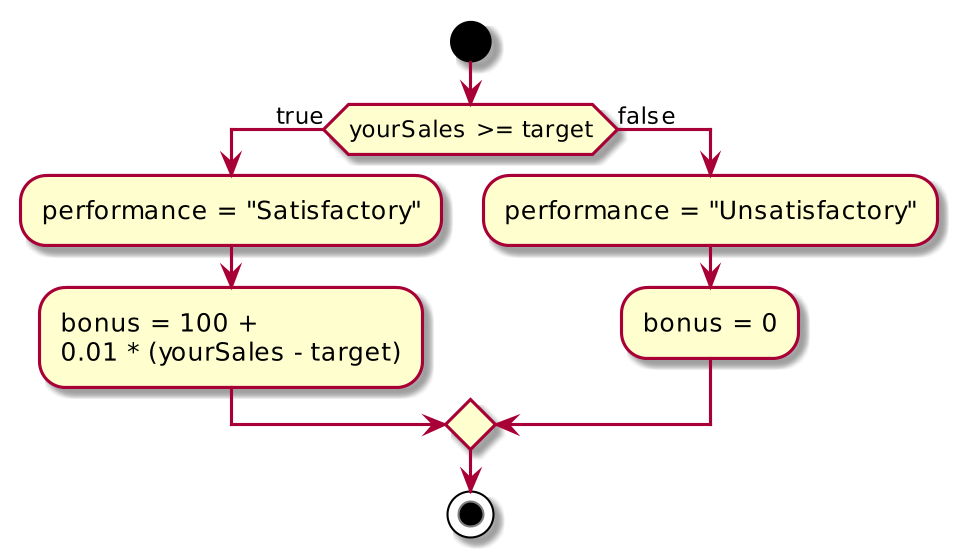 |
43. else is grouped with the nearest if
| 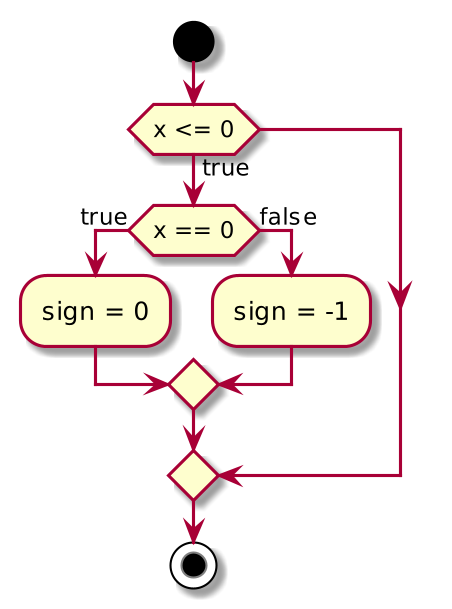 |
44. else if chains
| 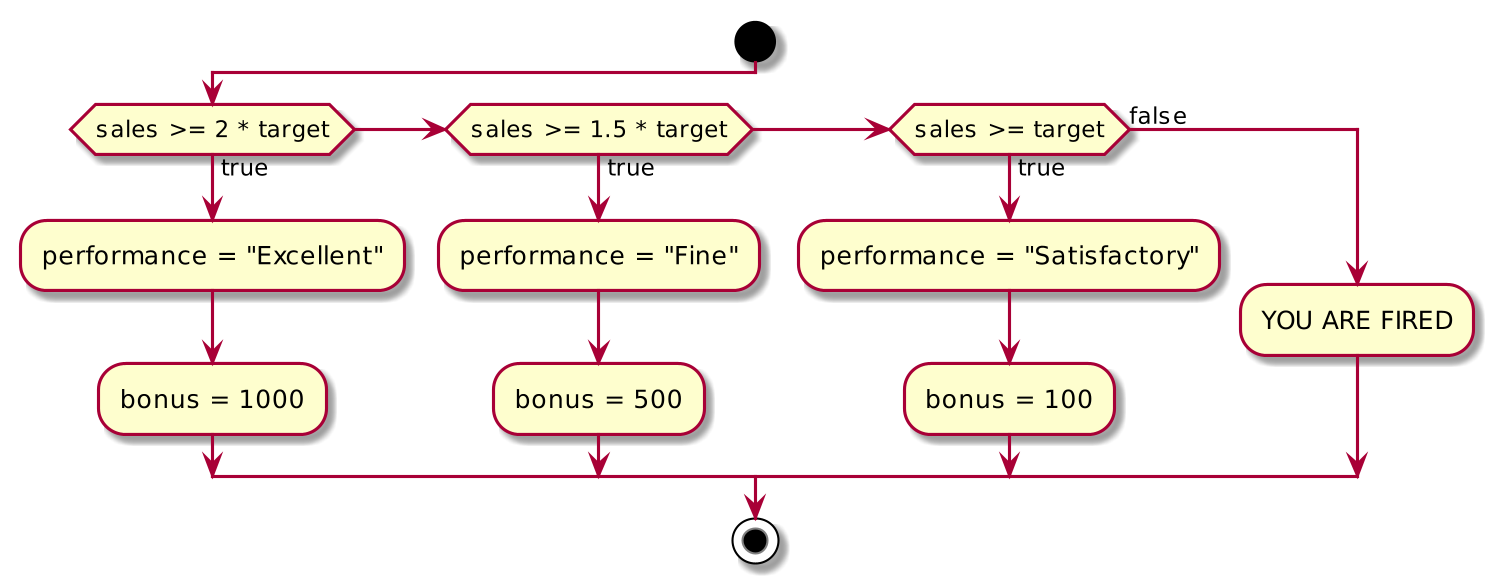 |
45. switch
Полностью совместим с классическим switch в языке C, но имеет мощные расширения. Пожалуй, наиболее сильно переработанная синтаксическая конструкция из унаследованных из C.
| 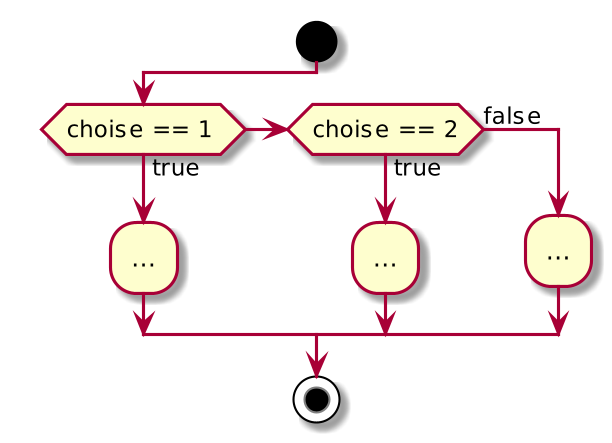 |
46. switch-case peculiarities:
Используя "C-style"
switch, не забываемbreak-и (утилиты типа Checkstyle напоминают), иначе выполняем всё до концаswitch, как в C!Обычный
switchбывает: по целому, поchar-у, поString-у (Java 7+), поenum-у.Бывает также
switchc pattern matching (Java 21+), о котором мы расскажем в других лекциях.
47. Switch statements/expressions in Java 14+: no Fallthrough
Expression | Statement |
| |
48. Switch statements/expressions in Java 14+: with Fallthrough
Expression | Statement (Good Old C-style Switch) |
| |
49. Arrays
You can build an array of any type.
The length of the array can be determined in the runtime, but cannot be changed after creation.
The array is allocated on the heap and is passed by reference.
Arrays verify the data type (
ArrayStoreException) and boundaries ('ArrayIndexOutOfBoundsException') in the run time.Harsh Truth of Life: Chances are you won’t use arrays in modern code.
50. Declaring and initializing an array
Two options:
int[] a'int a[]' — don’t do that
Initialization:
int[] a = new int[100];int[] a = {1, 3, 5};anonymous array:
foo(new int[] {2, 4, 6});
51. Arrays are passed by reference
int[] luckyNumbers = smallPrimes;
luckyNumbers[5] = 12; // now smallPrimes[5] is also 12
luckyNumbers = Arrays.copyOf(luckyNumbers, 2 * luckyNumbers.length);
//now luckyNumbers is a separate array
//and it became twice as long52. Arrays are covariant
String[] a = new String[1];
// Compiles. after all, a string is an object,
// and so why not think of an array of strings as an array of objects?
Object[] b = a;
// runtime ArrayStoreException
b[0] = 5;(All this is terribly incompatible with generics and Collections API that try to catch type errors at compile time, but more on that later.)
53. "Multidimensional" arrays
There are none really, but use can build arrays of arrays.
| 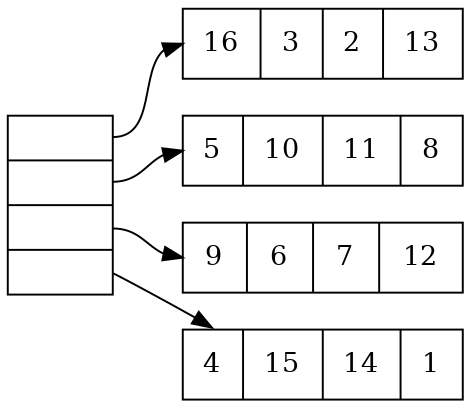 |
54. Triangular matrices
| 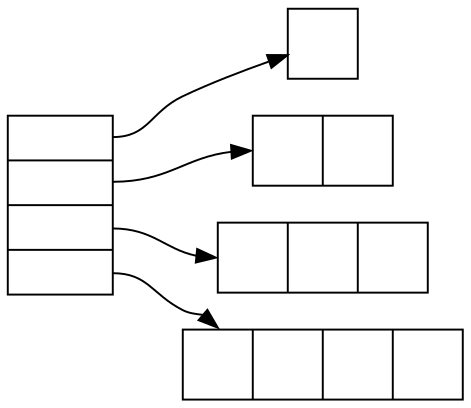 |
55. while loop: same as in C
| 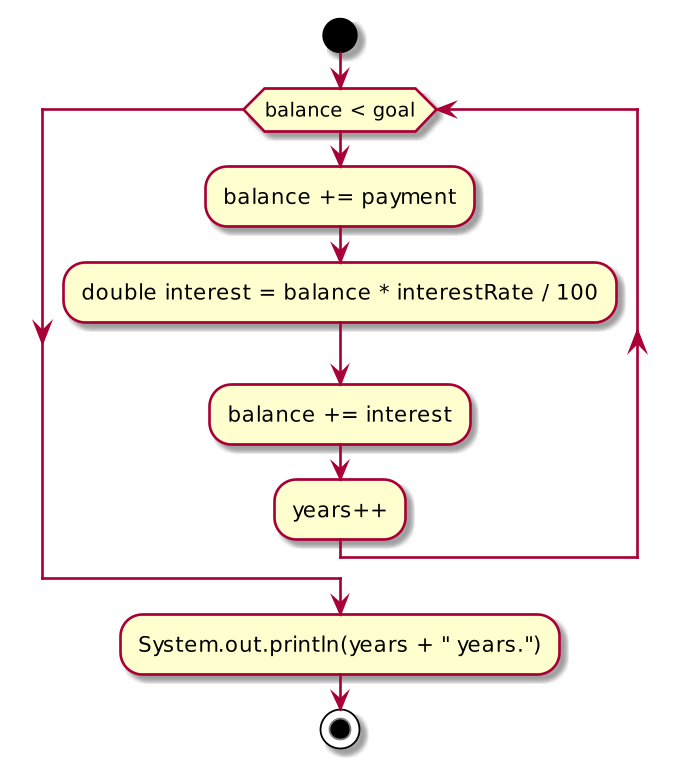 |
56. Same, but not the same!
final boolean flag = false;
. . .
while (flag) {
. . . //won't compile, unreachable code
}57. do while: loop with postcondition
| 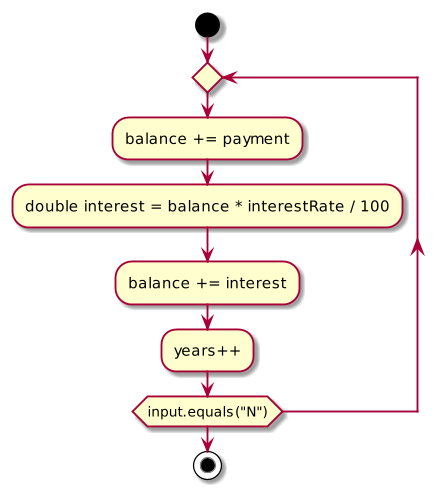 |
Harsh Truth of Life: do-while is needed very rarely.
58. for loops
Again, everything is the same as in C (in fact, the abbreviation of the while loop):
for (int i = 1; i <= 10; i++)
System.out.println(i);And even though there is no "comma" operator, you can do this (but you don’t need to):
for (int i = 1; i <= 10; i++, j++)
System.out.println(i);59. Scope of the cycle variable
for (int i = 1; i <= 10; i++)
{
. . .
}
// i no longer defined hereint i;
for (i = 1; i <= 10; i++)
{
. . .
}
// i is still defined here60. Using break and continue
To interrupt the entire cycle:
while (years <= 100) {
balance += payment;
double interest = balance * interestRate / 100;
balance += interest;
if (balance >= goal) break;
years++;
}Move on to the next cycle:
Scanner in = new Scanner(System.in);
while (sum < goal) {
System.out.print("Enter a number: ");
n = in.nextInt();
if (n < 0) continue;
sum += n; not executed if n < 0
}61. We don’t have goto, but there are labels for break and continue!
Scanner in = new Scanner(System.in); int n;
read_data: while (. . .) { // <<<label is here!
. . .
for (. . .) {
System.out.print("Enter a number >= 0: ");
n = in.nextInt();
if (n < 0)
break read_data;
// break out of read_data loop
. . .
}
}
if (n < 0) {
// deal with bad situation
} else {
// carry out normal processing
}